
This CONTENT can’t be reached
Tip o’ the week’s author could not be found.
- Did you mean http://www.typoweek.com/?
- Search bing for tipoweek
ERR_NAME_NOT_RESOLVED
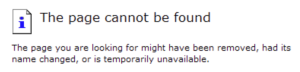 Just kidding! Just kidding!
Time to celebrate the error page most people probably see the most, or at least that’s what you might think. In truth, some years back admittedly, Google suggested than 500 (Internal Server Error) may be the most common. Gotta get a better server, maybe? An entry in Microsoft’s “Microspeak” archive on the intranet (and some on the outside, too), says: 404 Someone who’s clueless. From the World Wide Web message “404, URL Not Found,” meaning that the document you’ve tried to access can’t be located. “Don’t bother asking him…he’s 404.” … though instances of “he’s 404” still being used post-1997 are themselves probably non-existent. Just take comfort that absence exists in other fields too. It’s one of the better entries in the glossary, still; though not as good as… PNAMBC Pronounced “panambic.” An acronym meaning “Pay No Attention to the Man Behind the Curtain.” Usually used for demos that look like, but aren’t really, the real product. It comes from “The Wizard of Oz.” … another one never much used. If you’re interested in what the other HTTP Status Lines mean, read more here (and it’s actually more interesting than you might think), and for more details on 404, including some of its more controversial uses, see here. |


