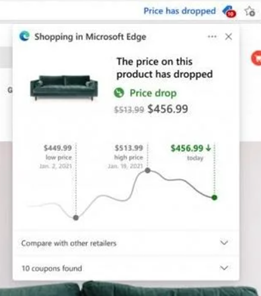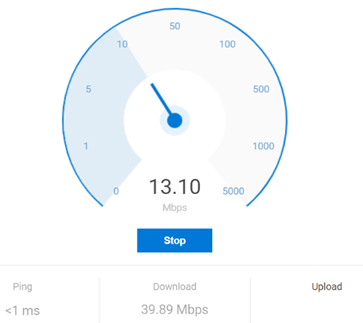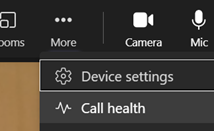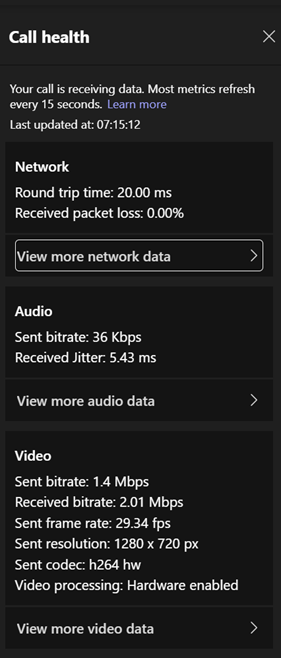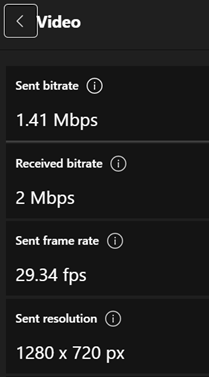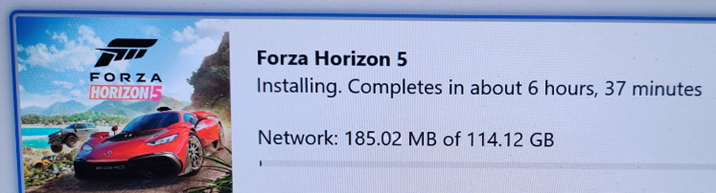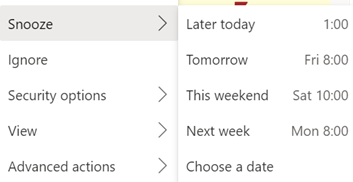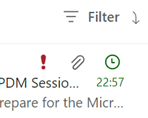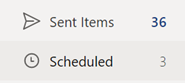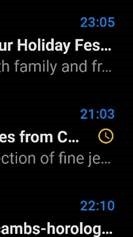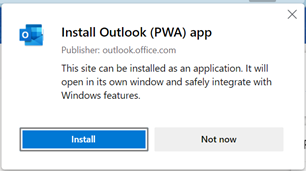|
After
Around a year ago, the Edge browser debuted the Shopping feature which showcased vouchers from various sites you might visit – similar to the Honey add-in which offers coupons and vouchers proactively when you visit e-commerce sites.
There are other improvements on the way – including a rare UK-first rollout, of a Bing Shopping collaboration with Good On You to highlight ethically sourced fashion. Have fun on your shopping spree! |
Month: November 2021
607 – How’s you call health?
|
The same issue occurs en masse at the broadband provider’s network, where their resources are shared between users on the assumption that they won’t see all of them demanding full speed at the same time: a contention ratio of 50:1 is pretty common, meaning if your neighbours are hammering their connection then it may affect you (assuming you’re on the same provider).
If you’re using Teams or other realtime conferencing tools, it’s arguably more important to look at the latency (or “ping”) and the upload speed, than focussing on the headline download speed; if you have a device uploading lots of data, it might rob your bandwidth and ramp up the latency, which will be the enemy of any kind of synchronous comms. Check your latency over time with an online tool (like TestMy Latency) or download WinMTR to look for spikes in latency. It’s worth making sure your PC isn’t causing issues itself, by running out of memory or pegging out the CPU and therefore giving a poor experience: the topic of looking for poor home network perf has been covered previously in ToW #533 amongst others.
As an end user, see here to understand how to interpret the various data. Hover over the little info icons to the side of each headline to see a bubble explaining in one-line what this is measuring. It’s quite interesting. For admin guidance on what bandwidth and latency requirements you should have to perform acceptably, see here. |
606 – Cloudy Horizons
 As the Holiday Season starts to loom (though some retailers’ tasteful décor has been in the aisles since late August), technology fans’ thoughts turn to Black Friday and the inevitable gift flinging that follows. The Global Pandemic™ and its spin-off, The Supply Chain Nightmare®, has dealt a shortage of what uninformed pundits refer to as “computer chips” amongst many other issues. As the Holiday Season starts to loom (though some retailers’ tasteful décor has been in the aisles since late August), technology fans’ thoughts turn to Black Friday and the inevitable gift flinging that follows. The Global Pandemic™ and its spin-off, The Supply Chain Nightmare®, has dealt a shortage of what uninformed pundits refer to as “computer chips” amongst many other issues.
This means that even if big ships weren’t in the wrong place and there was anyone left to drive the containerloads of toot they ordinarily carry, the actual goods themselves might be in shorter supply than expected. All sorts of consumer electronics from gadgets to motor cars have been affected by shortfall in capacity at silicon fabs. If you haven’t got your planned-for Xbox Series X console yet, then good luck in finding any in stock – there are numerous twitter accounts and stock scraping websites out there which might help, assuming you don’t want to get scalped on eBay. Maybe you’ll need to stick with what you have already and just wait until 2022 to get the top spec console, or settle for a Series S in the meantime. Good news for all Xbox console gamers, though – the latest release in the mammoth Forza series has arrived. Originally a racing simulation franchise to rival the PlayStation’s Gran Turismo, Forza Motorsport appealed to driving sim types, but Forza Horizon – a more arcade-style driving game which has you hooning around an open world in all kinds of exotic cars – has reached a far wider audience. Set in Mexico (or a fictionalized variant thereof), FH5 has hit the ground running with over 1 million gamers already. Forza Horizon 5 is available for PC, Xbox One and Xbox Series S / X. Already available on Xbox Game Pass, it can be downloaded free with the right subscription, though it might take a while to complete the installation… If you can’t wait to play it (or you just fancy a quick try without spending all day installing it), why not run it from the cloud instead?
Simply plug in an Xbox controller via USB or connect via Bluetooth, and your device will be the front end to the game which is actually running in an Azure datacenter, on one of many Xbox Series X blades. Even modest spec PCs like the original Surface Go can cut a credible job for a little Friday night entertainment. |
605 – Snooze la differénce
|
One modern incarnation of the multiple-ways principle is electronic mail; despite many attempts to replace email with other means of messaging, persistent chat etc, it’s still a huge deal (especially in business) and it’s still growing. In the days when companies ran their own IT on-premises, there was Exchange, and the companion mail client Outlook arrived shortly after. Web-based consumer services like Hotmail, Yahoo! and Gmail changed the expectations of many users. Home and work email services have been getting closer in form and function since. Microsoft’s current email clients are quite diverged: you can use the full-fat Outlook application to connect to your business email as well as your private The Mail app is pretty good – it can connect to a variety of sources including Office 365, so while it might not be an ideal primary business email application, it can be a good way of connecting to multiple personal email services.
Well, that’s how it works on some combinations. In the browser versions of both Hotmail / Outlook.com and Outlook client and Office 365 – there is no snooze feature. Sorry. Just be more organised. If you snooze an email from another client, it will disappear from Inbox, but when it reappears, it’ll be in the same place as it was before – eg. if you Snooze a 9am email from the web app until 1pm, it will move into the Scheduled folder – but when it moves back into the Inbox, the Outlook and Windows Mail clients will show it down at 9am again so you might as well flag it and be done.
Mobile Outlook and Web clients on Outlook.com or Office 365– Mail disappears and shows up again at the allotted time, right at the top of the mailbox. In the web clients, you’ll see the time stamp of the message as if it has literally just arrived; in the mobile version, though the message is ordered correctly (eg a 9am snooze to reappear at 1pm will show up between 12:30 and 1:15 mails), the displayed time is correct but a little clock icon is shown alongside. Clever. At some point, there is a plan to deliver a single, unified, email client. An Ignite 2020 session talked about the roadmap and further commentary speculated that the One Outlook client may be coming, but isn’t going to be with us for some time yet.
|