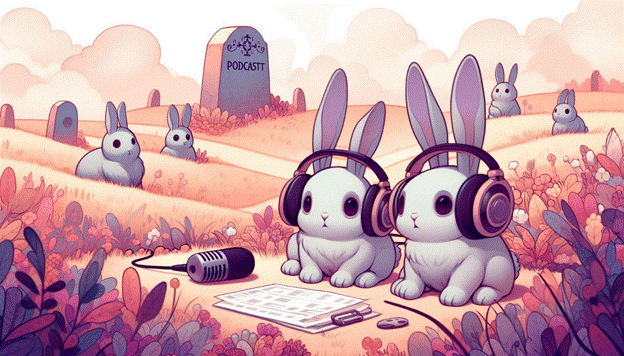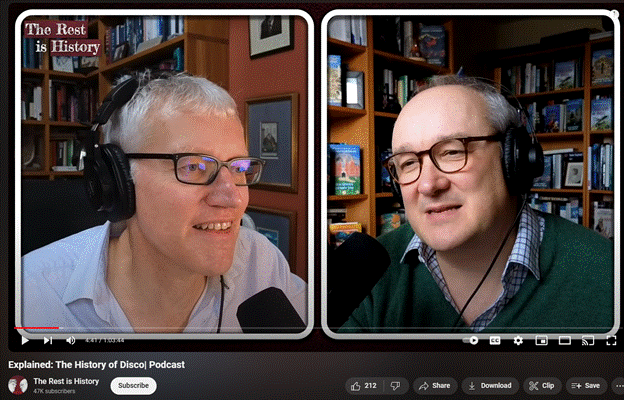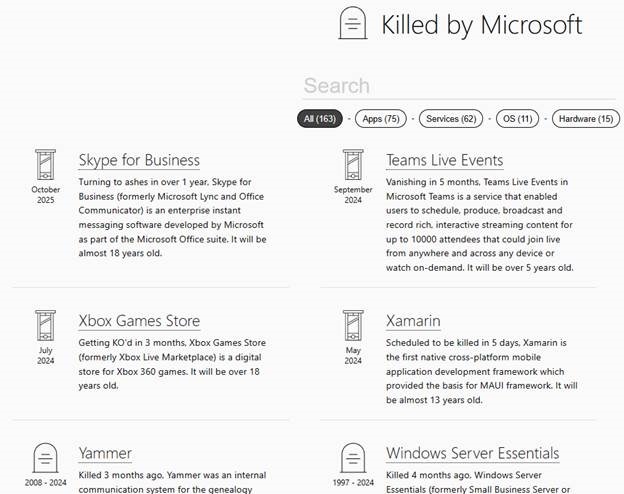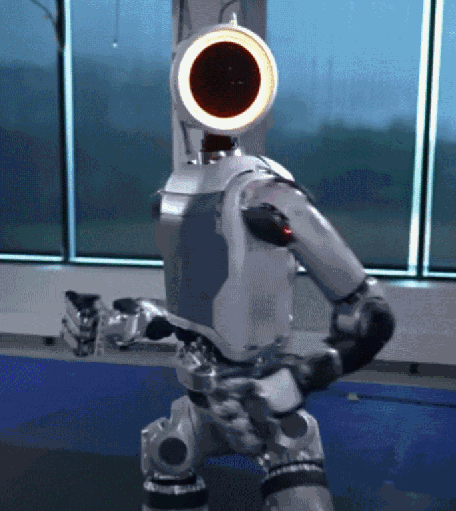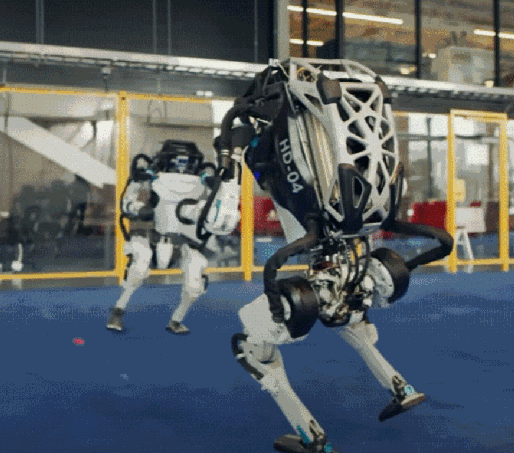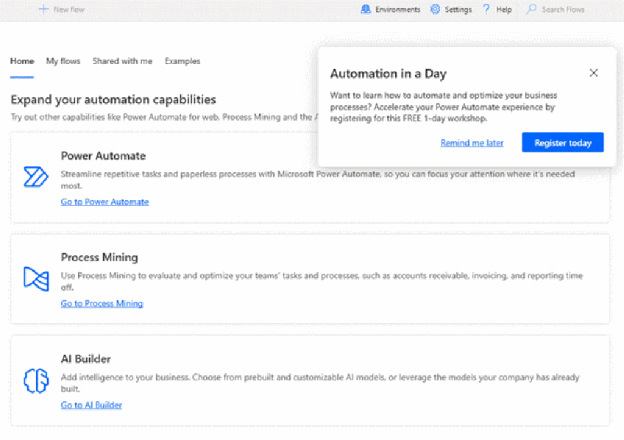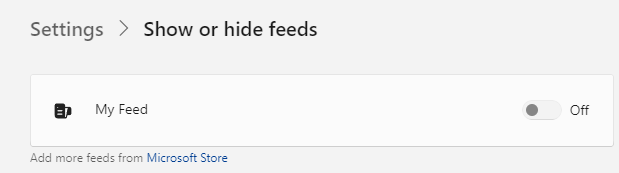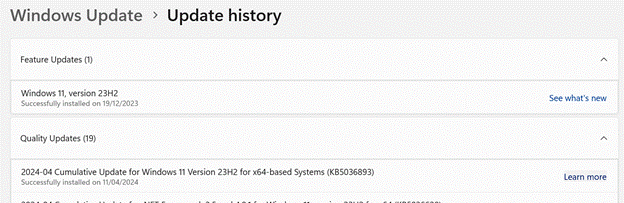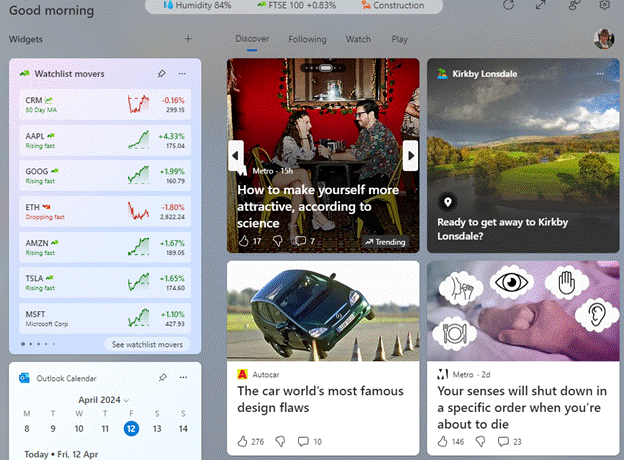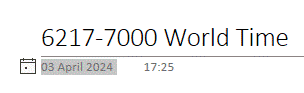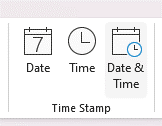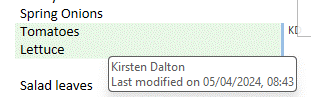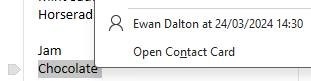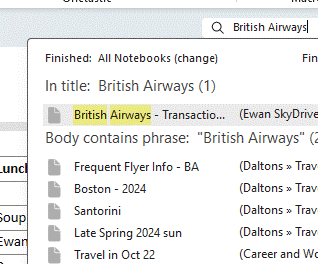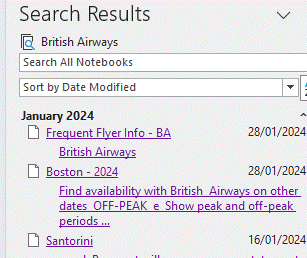Late last century, when the big tech firms of the day were often led by sometimes spiky characters (McNeally, Gates, Ellison etc), one such luminary famously wrote about the two helmsmen of Microsoft’s push into corporate computing. Ray Noorda, erstwhile CEO of PC networking pioneer Novell famously referred to Bill and Steve as “the Pearly Gates and the Emballmer: one promises you heaven, the other prepares you for the grave”. Thankfully, they didn’t always take themselves too seriously (and here’s the original).
Modern day technology firms have a ruthless attitude to preparing their own products to go 6 feet under. Rapidly killing off failing projects or taking sometimes unpopular and abrupt changes in strategy are the underside of rapid innovation and shifting business models. Two of the most popular posts in the old Tip o’ the Week archive were Tip o’ the Week 350 – Killing me Softly, part I and 353 – Killing me Softly, part II, celebrating some of the old tech that has been and gone.
Apple somewhat aggressively moved the Mac from the Motorola 68000 CPU architecture to Intel X86 and then ARM (at the expense of backwards compatibility – you’re holding it wrong), though hindsight shows both shifts were smart when it came to the ensuing products. Microsoft tried to adopt ARM with Windows 8 and the Surface RT. And we all know how that worked out.
There have been several other attempts at shifting Windows from Intel to ARM architecture, and none have really taken hold – but reports have emerged of a forthcoming Surface Laptop which promises to take the fight back to the MacBook in terms of performance and battery life.
All about the Pod
The term “podcast” (a fusion of iPod and broadcast) might be 20 years old, but the last few years have seen an explosion of content as well-known faces take to putting out regular shows to be streamed, downloaded and listened-to on phones or watched on screens.
Some of the most popular podcasts are depressingly formulaic, but there are so many joyous, informative and hilarious ones that are worth seeking out. It’s no wonder that traditional media is both embracing the format at speed while presumably figuring out how to monetize it.
Google announced last year that they were deep-sixing their popular Google Podcasts mobile app (describing it as a “turndown” like they’re tucking it in for the night rather than euthanising it), in favour of the expanded YouTube Music offering. In some ways, this makes sense as popular podcasts are increasingly using YouTube to also publish video (mostly of headphone-wearing people speaking into a giant mic while looking at 45 degrees to their camera).
Why miss the opportunity to unify the podcast and video publishing process, while also finding ways to sell more adverts to the listeners?
US users had the rug pulled in April but the reprieve for international listeners has recently been announced as coming to an end, and Podcasts will retire for everyone in June 2024.
So what next? The lead contender for iOS users is probably Apple Podcasts, but for Android users or if you’re an existing Google Podcast user then you might want to try other alternatives. YouTube Music is clearly the preferred option in Google’s eyes, but there are many options – Spotify & Amazon Music both have podcasting support and might push fewer ads at paid-for subscribers.
Free podcasting apps and services abound but run the risk of suddenly disappearing or retreating behind a subscription paywall – current front runner is probably Pocket Casts.
For more fun looking at all the other product Google has binned, see Google Graveyard – Killed by Google and check out Microsoft Graveyard – Killed by Microsoft too.